

KURT SCHIE | FOUNDER

ARMY INFANTRY VETERAN OF 14 YEARS
Meet Kurt, the dedicated founder of WoodMaxx; a power equipment company that goes the extra mile to honor and support veterans. As a veteran himself, Kurt not only understands but personally resonates with the sacrifices and unwavering commitment of those who have selflessly served their country. His journey as a veteran shaped WoodMaxx into more than just a business; it’s a heartfelt testament to his deep appreciation for our veterans, and it actively thanks them for their service.
WoodMaxx proudly stands as a veteran-founded company that salutes those who have dedicated themselves to protecting our freedoms. We are passionate about giving back to those who’ve given so much. Our mission is to join forces with you, our valued customers, and work together in building a lasting legacy of honor and unwavering support for our nation’s heroes. Together, let’s make a meaningful difference in the lives of those who’ve served our country with valor and commitment.
HOW TO GET YOUR DISCOUNT AT WOODMAXX.COM
Already verified? Sign in to your woodmaxx.com account and start saving.
*Please note: NO modifications can be made to your order for 24 hours once the order is placed.
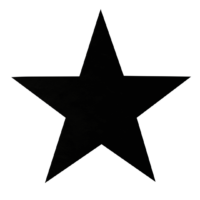
STEP 3
Enjoy 5% off your order.
GET STARTED SAVING
The WoodMaxx initiative is a salute to our nation’s heroes, providing military members and veterans with special pricing on a handpicked range of WoodMaxx products.
The following documents are acceptable:
The WoodMaxx military discount cannot be used on top of other promotions or on select sale items.
If you’ve completed verification with VerifyPass but are being prompted to verify again, there’s a few possibilities:
To start, please either login to your WoodMaxx account, or create an account with us under “Sign In” at the top right of our website. Once completed, revist this page and proceed with Step 2, where you will be asked to create an account with VerifyPass, or sign in to a current one. A one-time only code will be sent to your email to be used on your purchase. Thank you for your service!
© 2022 WoodMaxx Power Equipment Ltd. All Rights Reserved.